Currently, Google Home Assistant does not officially support custom wake words.
The default wake words, “Hey Google” or “OK Google,” are the only options available.
However, there are workarounds to simulate custom wake words using third-party tools or integrations.
Here’s a guide to explore these options and understand the limitations.
Step 1: Understanding Google’s Wake Word Limitations
- Default Wake Words: Google Assistant only responds to “Hey Google” or “OK Google.”
- No Native Support for Custom Wake Words: Unlike some assistants, Google Home doesn’t allow users to natively set custom wake words.
Step 2: Workarounds to Simulate Custom Wake Words
1. Using a Custom Voice Trigger App
- Use third-party apps like Tasker (Android) combined with AutoVoice to set up a custom voice trigger.
- How It Works:
- Install Tasker and AutoVoice on your Android device.
- Create a custom voice command in AutoVoice, such as “Hello Assistant.”
- Link the command to trigger Google Assistant.
- Limitations:
- Requires technical setup and only works on the device running the app.
- May introduce slight delays in response time.
Also Read: How to Customize Wake Phrases for Google Home Assistant
2. Using a Smart Hub or Voice Proxy
- Some third-party smart hubs (like Home Assistant) can act as intermediaries, allowing you to set custom triggers.
- How It Works:
- Configure the hub to listen for a custom wake word.
- Program the hub to send a command to Google Home when the custom wake word is detected.
- Limitations:
- Requires additional hardware and setup.
- Not as seamless as the native wake word feature.
3. Voice Command Renaming via Routines
- Create Google Home Routines to mimic custom wake words for specific tasks.
- How It Works:
- Open the Google Home app.
- Go to Routines and create a new routine.
- Set a custom phrase as the routine trigger (e.g., “Assistant start”).
- Add the desired actions, such as turning on lights or asking a question.
- Limitations:
- The custom phrase won’t replace the wake word; it only works after the standard “Hey Google”.
Step 3: Alternatives to Google Home for Custom Wake Words
If custom wake words are a priority, consider using voice assistants that support this feature, such as:
- Amazon Alexa: Allows limited customization of wake words (e.g., “Alexa,” “Echo”).
- Mycroft AI: An open-source assistant that lets you define completely custom wake words.
Also Read: Can Google Home Assistant Understand Multiple Accents
Quick FAQs
1. Why Doesn’t Google Allow Custom Wake Words?
- Custom wake words can lead to recognition issues and increase processing complexity. Google prioritizes reliability with standardized wake words.
2. Can I Change Wake Words via Settings?
No, Google Home doesn’t offer an option in its settings to modify wake words.
3. Do Custom Wake Word Apps Work on All Devices?
Third-party apps like Tasker are limited to the devices they’re installed on and don’t natively integrate with Google Home speakers.
4. Will Google Enable Custom Wake Words in the Future?
There’s no official confirmation from Google, but user demand may influence future updates.
5. Are There Security Risks with Workarounds?
Some third-party solutions may compromise privacy or data security. Always use reputable apps and services.
Also Read: How to Set Gender-Specific Voices in Google Home Assistant
Conclusion
While Google Home Assistant doesn’t currently support custom wake words, creative workarounds like third-party apps or smart hubs can help simulate the experience. These methods come with limitations, but they offer some flexibility for those seeking a personalized interaction with their Google Home devices. For full custom wake word support, alternative voice assistants like Mycroft AI may be worth exploring.



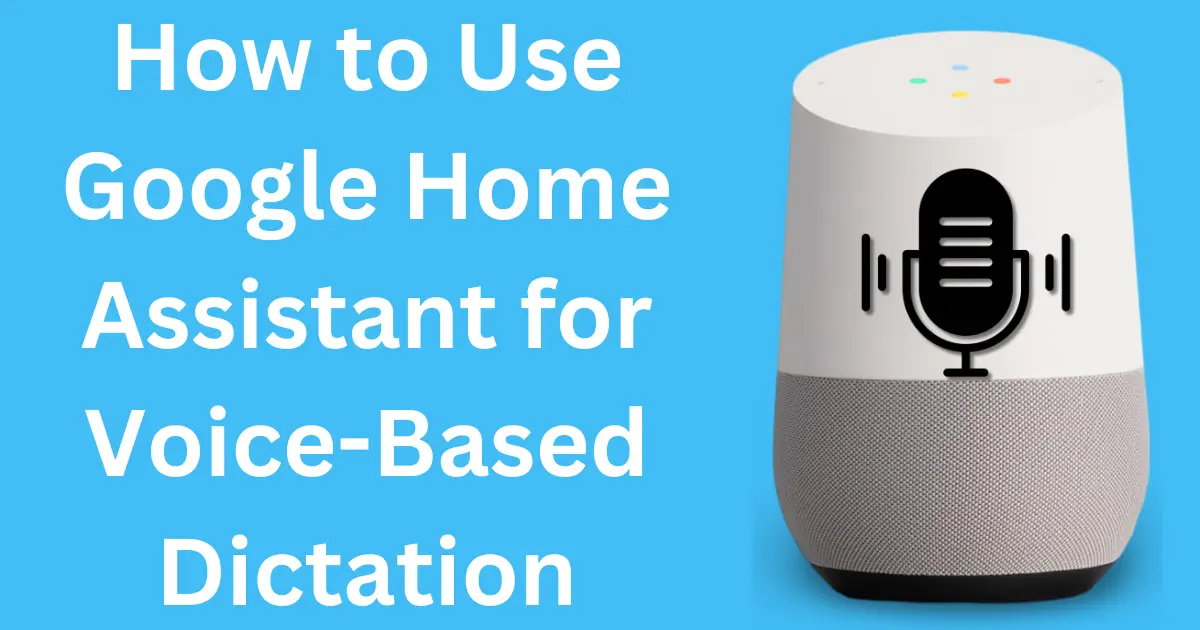
Post Comment