Google Home Assistant allows you to select from a range of voices, including gender-specific options, to personalize your experience.
Here’s a step-by-step guide to change the Assistant’s voice to male, female, or other available options.
Step 1: Open the Google Home App
- Launch the Google Home app on your smartphone.
- Make sure you’re logged into the Google account linked to your Google Home devices.
Step 2: Access Assistant Settings
- Tap on your profile picture or icon in the top-right corner.
- Select Assistant Settings from the menu.
Step 3: Navigate to the Assistant Voice Option
- Scroll down and select Assistant Voice or Assistant Speech Output (depending on your app version).
- You’ll see a list of voice options, each labeled with a colour or name (e.g., Voice 1, Voice 2).
Also Read: Can Google Home Assistant Distinguish Between Children and Adults?
Step 4: Preview and Select a Voice
- Tap on each option to hear a sample of the voice.
- Voices are typically categorized by gender tone (e.g., masculine or feminine) and accent.
- Select the voice you prefer.
- The change will automatically apply to all devices linked to your Google account.
Step 5: Test the New Voice
- Say, “Hey Google, what’s the weather today?” to hear the new voice.
- Ensure the voice matches your selection.
Advanced Options
1. Change Voices for Specific Devices
If you want different devices to use different voices:
- Set up unique Google accounts for each device.
- Customize the voice settings for each account.
2. Use Multiple Voices with Voice Match
- If multiple users have Voice Match enabled, each user can set a preferred voice.
- Google Assistant will switch voices based on who’s speaking.
Also Read: How to Configure Voice Match on Google Home Assistant
Quick FAQs
1. Can I Change the Voice Anytime?
Yes, you can switch voices anytime through the Assistant Settings.
2. Are There Regional Accents Available?
Yes, Google Assistant offers accents like American, British, Australian, and Indian English, depending on the region.
3. Do Gender-Specific Voices Work with All Languages?
Not all languages have multiple voice options. The availability depends on the language and region.
4. Can I Use Gender-Specific Voices for Routines?
Yes, the selected voice will apply to all interactions, including routines and responses.
5. Does Changing the Voice Affect Functionality?
No, changing the voice does not impact how Google Assistant functions.
Also Read: How to Use Google Home Assistant for Voice-Based Dictation
Conclusion
Setting gender-specific voices in Google Home Assistant is quick and easy, allowing you to personalize the experience to your liking. With a variety of voice options available, you can find the tone and style that best suits your preferences.
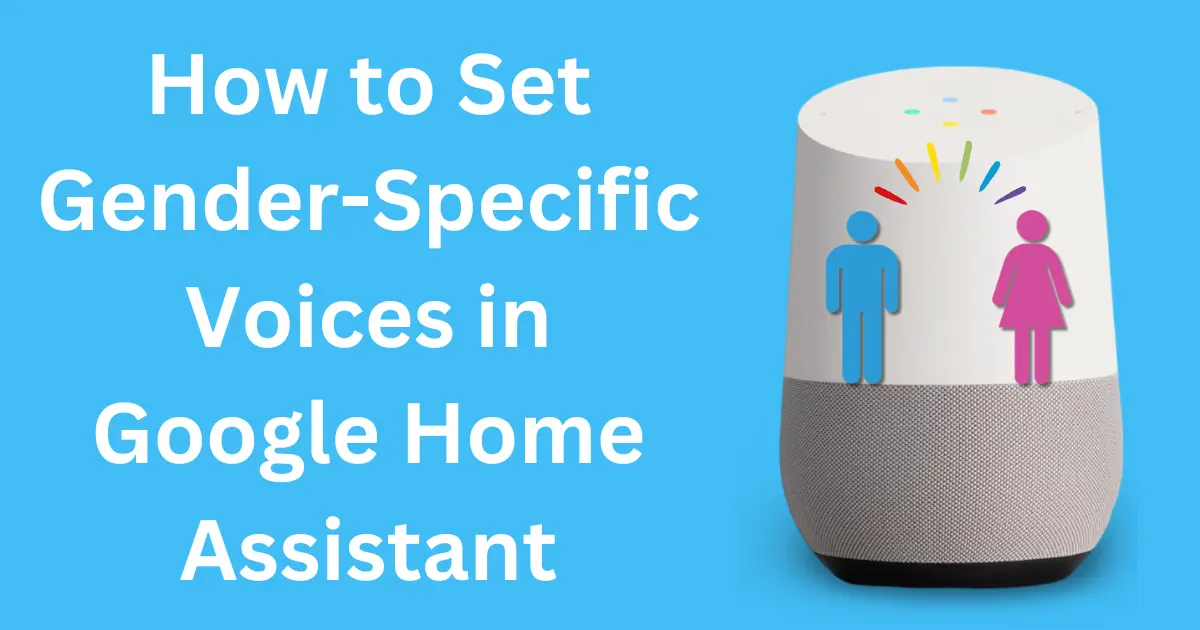


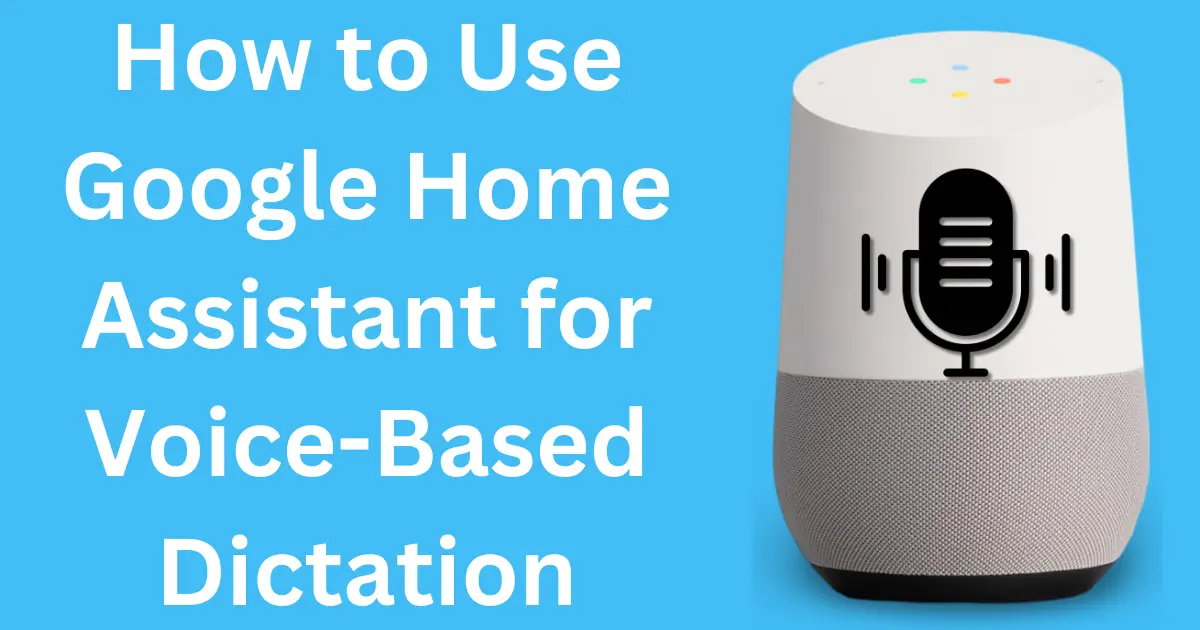
Post Comment